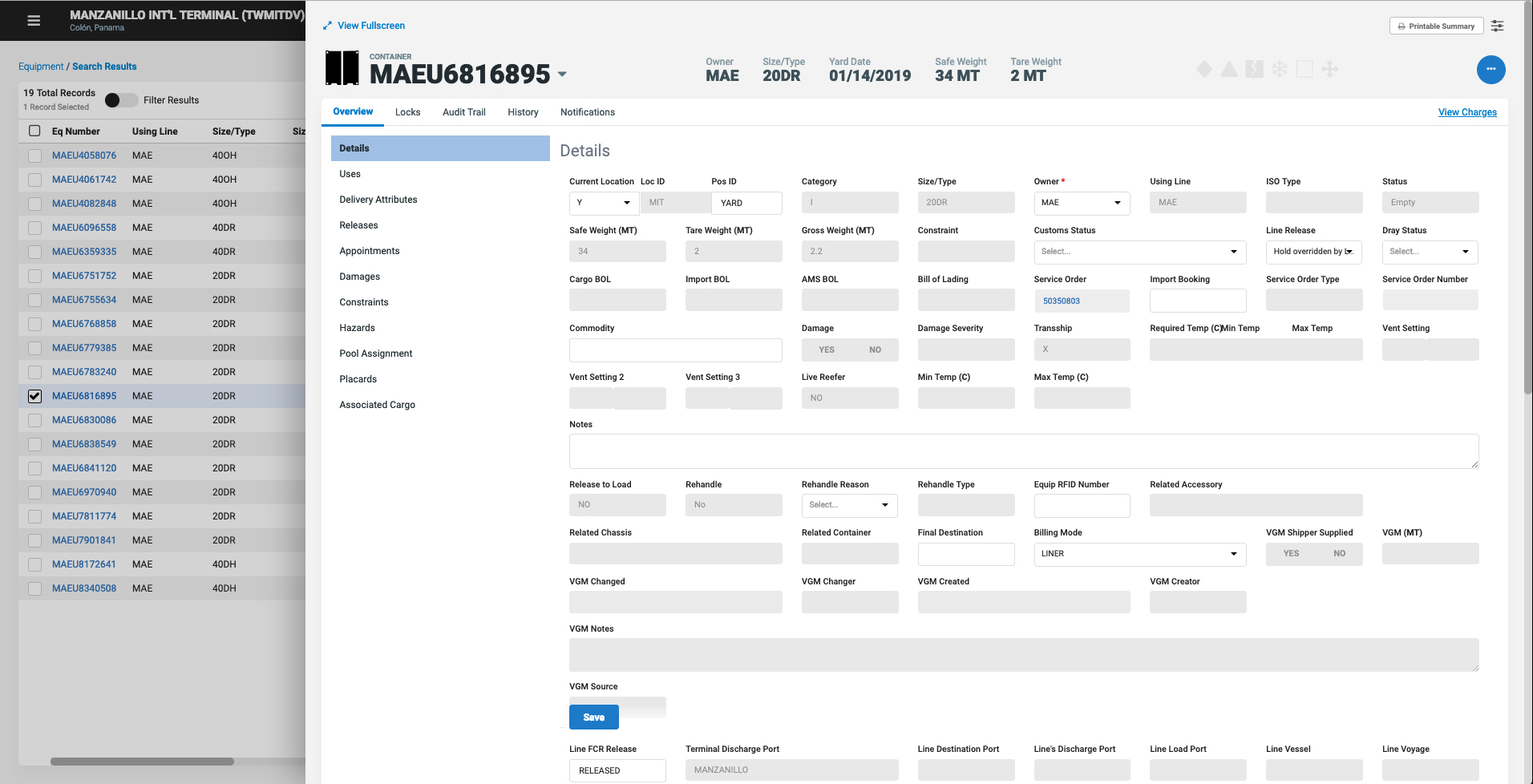
Data.
It surrounds us every day in the world we live in. Anything and everything has a barcode, a serial number, a reference tag, and a hundred other data elements surrounding it.
Managing that data — searching through that ocean of information for the one key dataset you need — can be messy. When it comes to marine terminal operations, messy means inefficient, and inefficiency can mean the difference between success and critical failure. Data overload is a risk that cannot be taken lightly.
Eliminate that risk with Mainsail 10. This cutting edge TOS not only simplifies how you search for data but provides robust and intuitive data manipulation tools to turn that mess of information into something useful and actionable in real-time. Power, adaptability, and simplicity, all tied into one intuitive system.
Interactive Search Tools: Retrieve, Manipulate, Export, Done
With everything from endless configuration settings to granular, role-based permissions, Mainsail comes with a suite of interactive and intuitive tools that not only improve how you execute your searches but empower you with data manipulation and export options once you find the information you are looking for. Best of all, the user interface is so straightforward and easy, anyone can use it effectively with minimal training. Get quick and accurate reporting, get critical issues fixed, get the job done.
Query Any Number of Data Elements

Only have a partial booking or container number? No problem. Want to search by specific criteria to quickly filter your results down? Easy. Mainsail 10’s search interface covers every possible search scenario, cutting down on the time spent clicking through spreadsheets. Query on as little or as much information as you want and still get the results you need.
Data Interaction
What the user can do after they have retrieved their data is where Mainsail really shines. Perform mass updates or edits on multiple records, or drill down into a specific record, and go through its history all from the same interface. The user can also reformat search results into CSV, PDF, and HTML files or even convert the information into exportable charts that are easy to copy, paste, and share with colleagues.
Configure and Save Custom Searches and Search Layouts
One of the most powerful aspects of Mainsail is the level of customization. Each user can save specific searches they need most often. Organize and save search layouts, data elements, even font and color schemes to fit user needs. Mainsail even caters to colorblind users and adheres to a multitude of UI color rules to ensure everything stays useful with high readability.
On top of that, managers have detailed control over who has access to view and edit certain types of data, preserving data integrity and reducing errors.
Clean User Experience
Having the best tools in the industry means nothing if the user is unable to wield them. A messy, cluttered interface full of unnecessary frills can severely inhibit users from fully leveraging the power of a TOS. This is why Mainsail 10’s design is streamlined with clear layouts. The user has quick access to whatever tools they need without any distractions. Every element of the interface serves a useful purpose and the design flows naturally from screen to screen.
Users should never have to ask “Why?” Why is this button here? Why is the screen set this way? Mainsail utilizes modern design principles to allow for seamless movement through the interface so that anyone can quickly become a power user.
Purpose-Built Focus
Every feature of Mainsail is designed with the end goal in mind — help terminal operators get their job done better, faster, and easier than ever before. That mission lies at the heart of every icon, tool, and function of the TOS interface. This purpose-built focus means that terminal operators never have to worry about useless and inefficient workspaces, letting them concentrate on what matters: real-time, results-oriented decision making.
Never run a search that returns missing criteria again. The efficient, operationally adaptive Mainsail 10 has your back.


